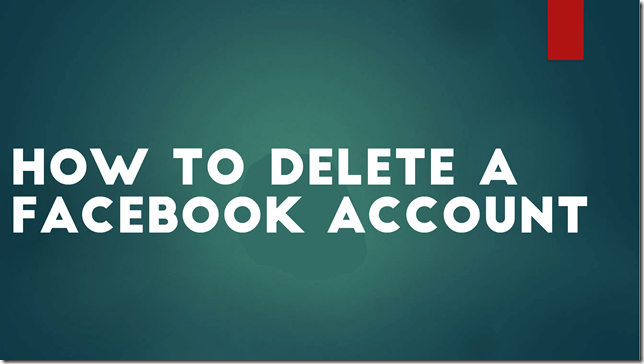
Facebook is the biggest and addicting social networking and best marketing website for an individual and at some instant people want to get rid of it . Facebook is a large community of people around the world so does its support .Giving your precious time to it is good when you do it for something like business or if you have free time but if it becomes an addiction and you keep using it just because you don’t know? and you keep your browser opened and wait for a notification or a message? or your kid is addicted to a Socializing game that is going deep in him and you can’t stop him do that or any other reason might have brought you to this condition.but before you go you should know what will be there when you leave.
- Your messages will remain to your friends or whoever you have sent messages
- It might take up to 90 days to remove your data from Facebook data base
- Your likes comments and shares will be deleted
- You will be able to undo this action under 14 days
- other wise your account will be permanently deleted
- data stored on your account will not be able to accessed again after 14 days
- Visit this link for more info
If you think you are never going to use Facebook again you can deleted your account by following through these simple steps
- Log into your Facebook account
- Open this link https://www.facebook.com/help/delete_account
- Click delete my account
- Enter your password and captcha
- Click delete my account
- Your account has been deleted
Hope this worked out ,if you had any problem following the steps above watch the video below !
Deleting Facebook Account
Prefer Vimeo ? Watch here
Follow me on
Facebook |
Twitter |
YouTube |
Vimeo |
Instagram |
Pinterest
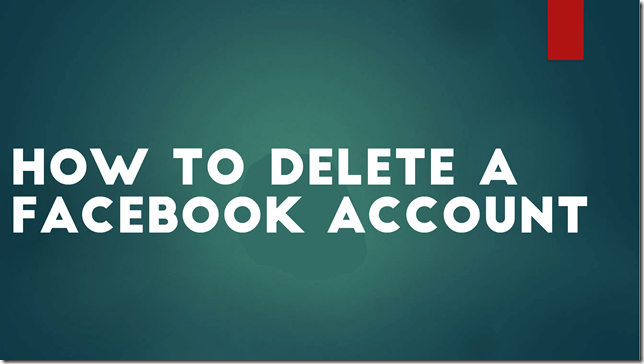

0 Commented on this:
Post a Comment