If a person is social he must have large circles and numbers of friends and followers .As he meets new peoples and interact with them he might find many good acquaintances and some of them might be the wrong ones which we want to simply avoid and we ignore them .On social networking same thing happens if we meet someone new on line we might befriend someone who is not a good one so we might want to block them or simply ignore.
Social sites allow us to avoid these kinds of peoples by simply blocking them.As one Facebook is the largest and personally i do have a Facebook account and many of persons i interact with get blocked because they don't fit it .And you might also just want to do that because if you see someone posting something wrong which you cant see in front of your family like you are just seeing your news updates and there you see that post.You finally decide to block him now here is how to block someone from Facebook :)
- Open Facebook Profile which you want to Block
- Right to the Add Friend or Message button Click the Options Buttons Which looks like this
- From the drop down menu click Block
- Confirm at the Confirm Block pop up
- Click Okay at the User Blocked pop up
- Now you will be directed to list of Users you've Blocked
Now the person is blocked you wont or he wont be able to contact each other until or unless you unblock him from your account :)


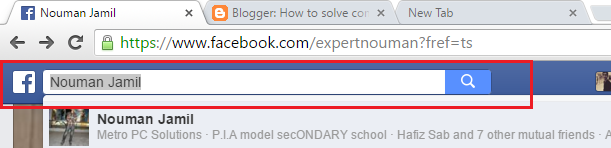



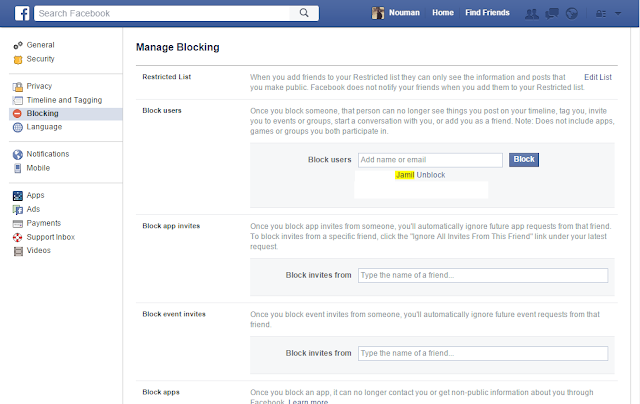
0 Commented on this:
Post a Comment